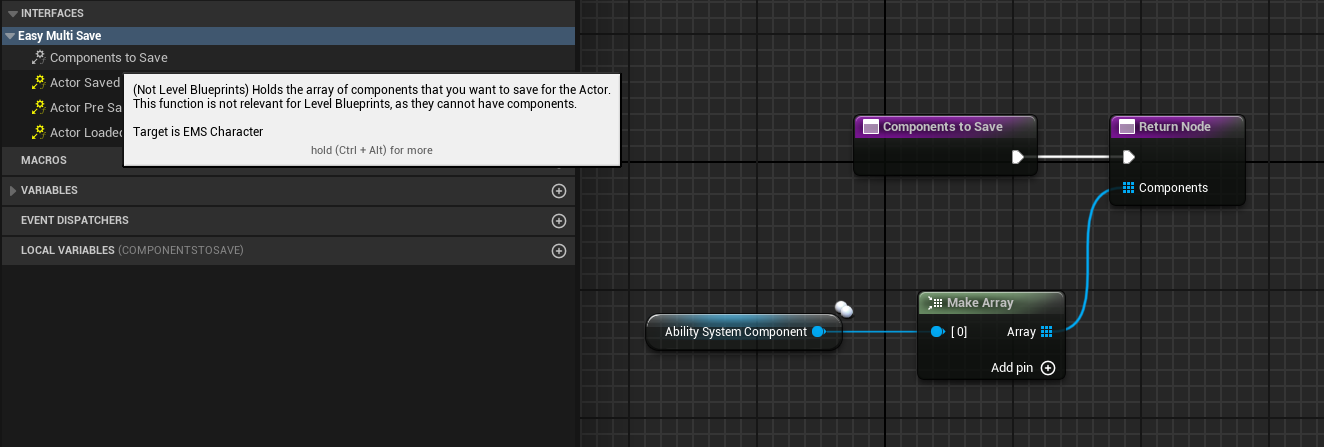Saving and Loading Attributes
This part of the plugin should be considered experimental.
While the plugin currently functions without issues or bugs, it is susceptible to potential API changes and alterations in the save binary data format. This means that a SaveGame file created with a specific version of the Blueprint Attributes plugin may not be compatible with future versions until the API and data format for saved attributes stabilize.
While BlueprintAttributes is not a Save Game framework, and save games is highly project specific, it was important to ensure BP defined GameplayAttributes are still serializable and support for Save Game is possible.
Usage in Blueprint
1. Create a SaveGame BP
Create a Blueprint child of USaveGame to store and load variables related to your game. If you already have a SaveGame object, you're good to go and can skip this step.
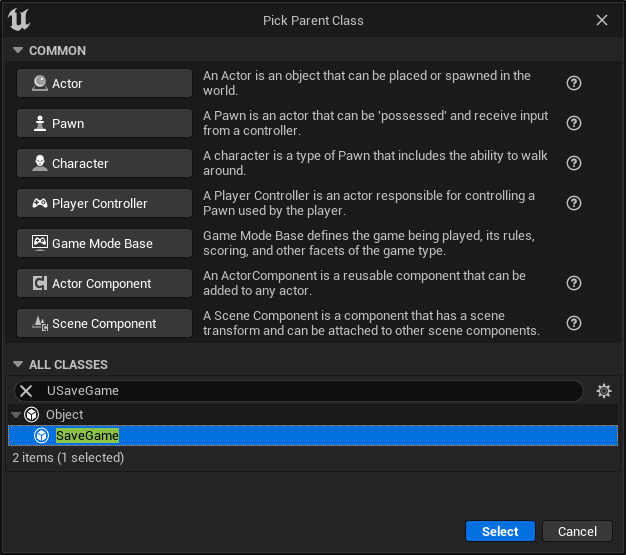
Create a new variable of type Byte.
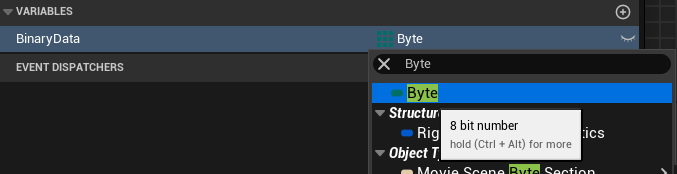
Make sure to turn it into an Array.
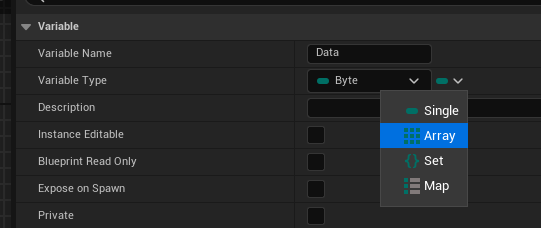
You can add as many properties as you'd like to save, but ensure you create one as an array of "Byte" to be able to serialize / deserialize Attribute Sets and their Gameplay Attributes.
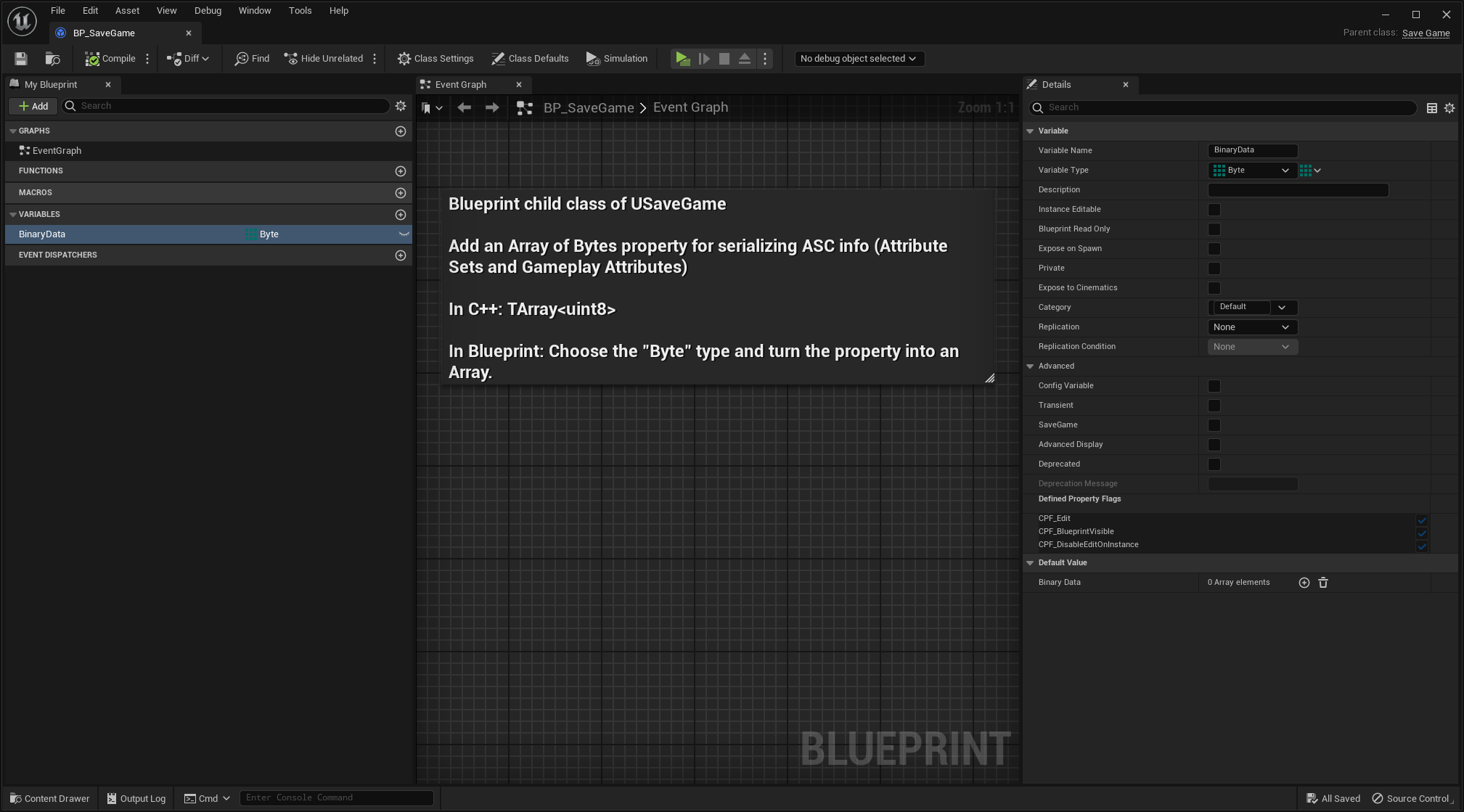
2. Mark attributes to save with SaveGame property
To make a GameplayAttribute suitable for serialization, you can use the SaveGame property to mark individual attributes as "save gameable".
Click the C++ tab below for Attributes defined in native.
Select the Gameplay Attribute to opt-in for save game and serialization.
In the details panel, click the "Advanced" category, and enable the SaveGame flag by turning on the checkbox.
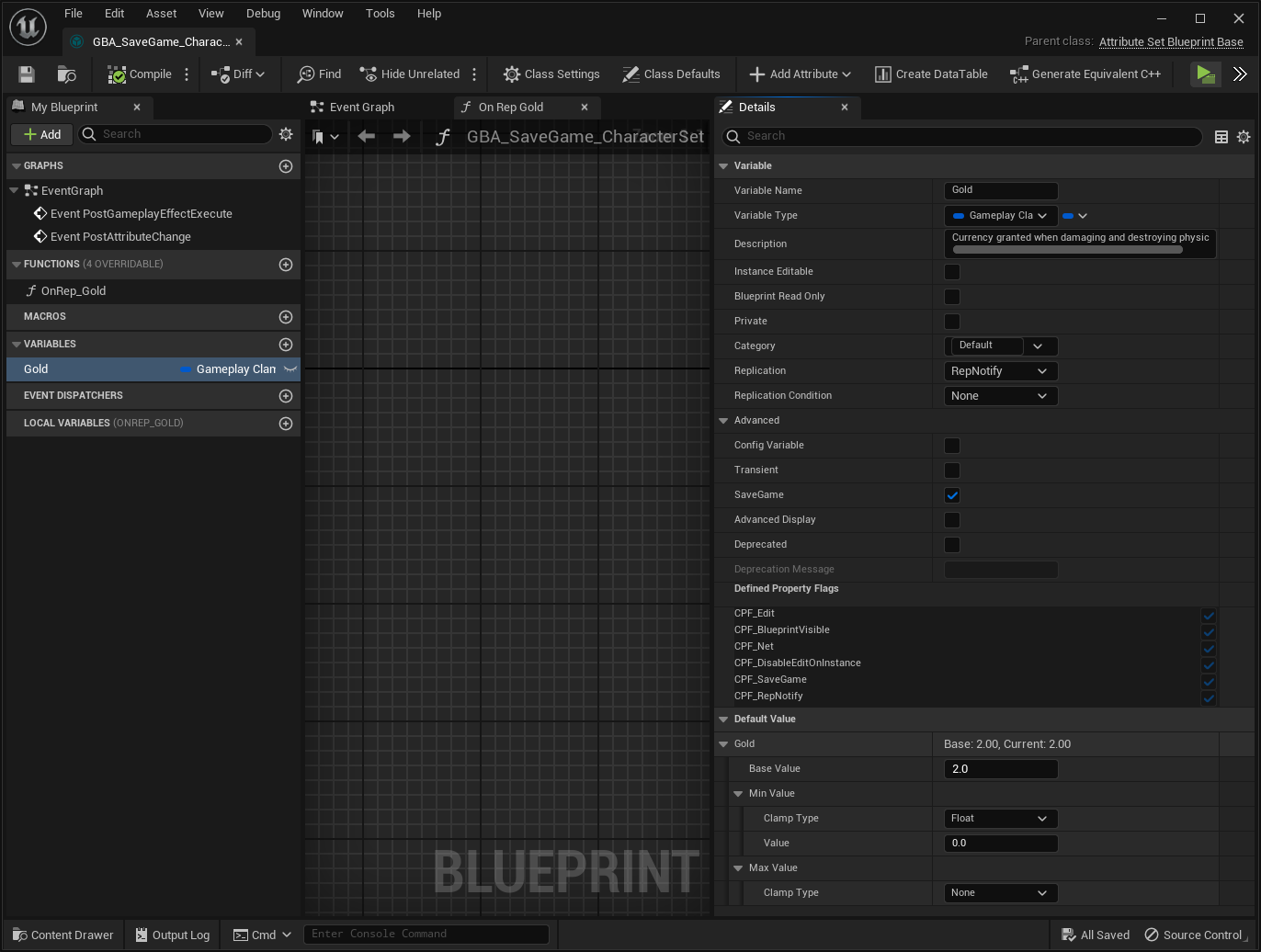
3. On Saving
On saving and creating (or loading from slot) a save game object, make sure to call SerializeAbilitySystemComponent from GBA Serialization BlueprintLibrary, passing down the relevant Ability System Component (that holds the AttributeSets to save) and the array of Bytes from save game to store binary data. Make sure to turn on bIsSaveGame parameter to true.
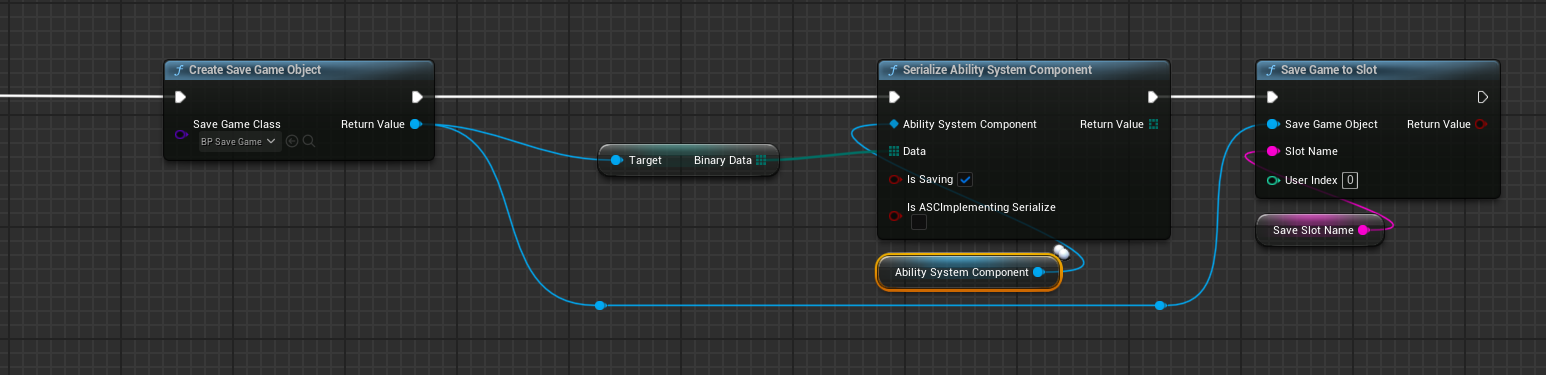
The bIsASCImplementingSerialize can be turned on if your AbilitySystemComponent native parent class is overriding Serialize() and handles save game serialization. If it's not or if you attached an AbilitySystemComponent actor component directly in Blueprint, you can leave it turned off and ignore the explanation below.
This can be quickly implemented with:
void UMyAbilitySystemComponent::Serialize(FArchive& Ar)
{
Super::Serialize(Ar);
if (Ar.IsSaveGame())
{
FGBAUtils::SerializeAbilitySystemComponentAttributes(this, Ar);
}
}All FGBAUtils::SerializeAbilitySystemComponentAttributes is doing is iterating over spawned attribute sets and calling AttributeSet->Serialize(Archive) on each.
const TArray<UAttributeSet*>& AttributeSets = GetSpawnedAttributes();
for (UAttributeSet* AttributeSet : AttributeSets)
{
if (AttributeSet)
{
// Assuming AttributeSet is implementing serialize and invokes FGBAUtils::SerializeAttributeSet
AttributeSet->Serialize(InArchive);
}
}4. On Loading
Call the same SerializeAbilitySystemComponent() but this time with bIsSaving parameter to false, passing down the relevant Ability System Component (that holds the AttributeSets to restore) and the array of Bytes from save game where binary data was stored.
You don't need to manually handle setting the Attribute values, this is done in SerializeAbilitySystemComponent() automatically by reading back the stored value from the Archive (with bIsSaving to false).
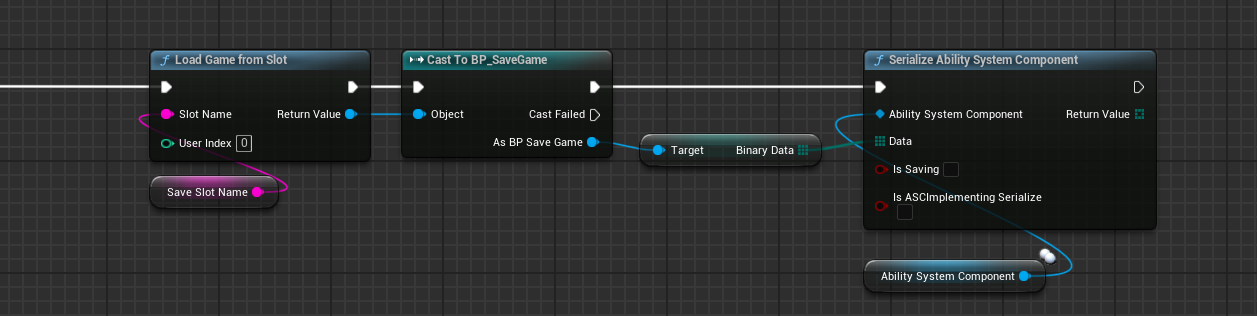
Summary
Here's a basic flow of Save / Load to save the attributes on Ctrl+S, and load them back on Ctrl+L.
- Have a SaveGame object with an Array of Bytes property.
- Pass down the binary data to
UGBASerializationBlueprintLibrary::SerializeAbilitySystemComponent() - Make sure bIsSaving is turned on Save, and turned off on Load.
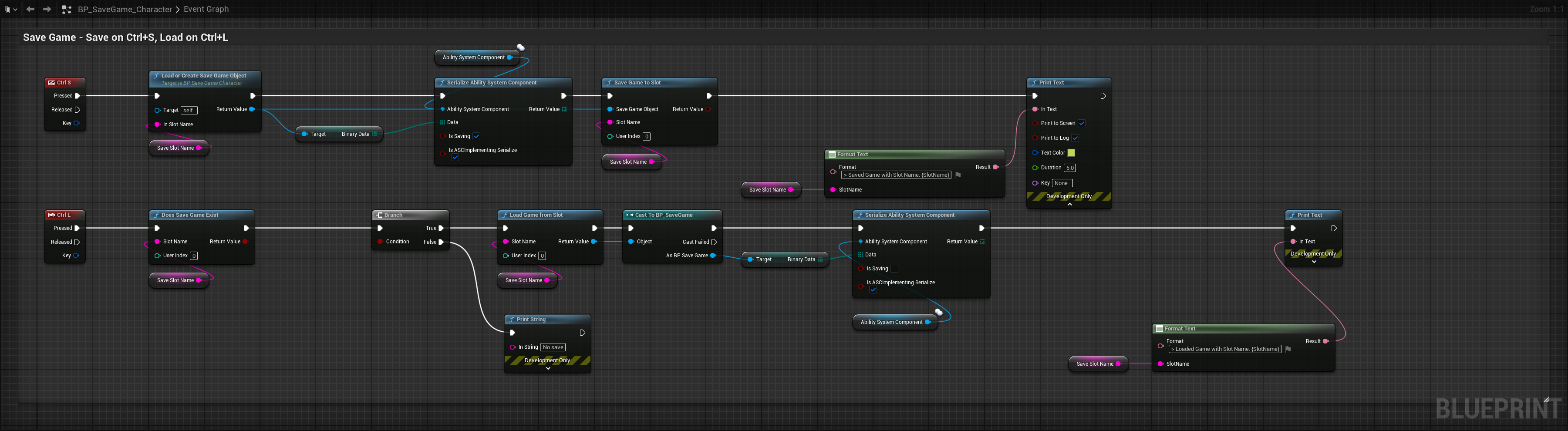
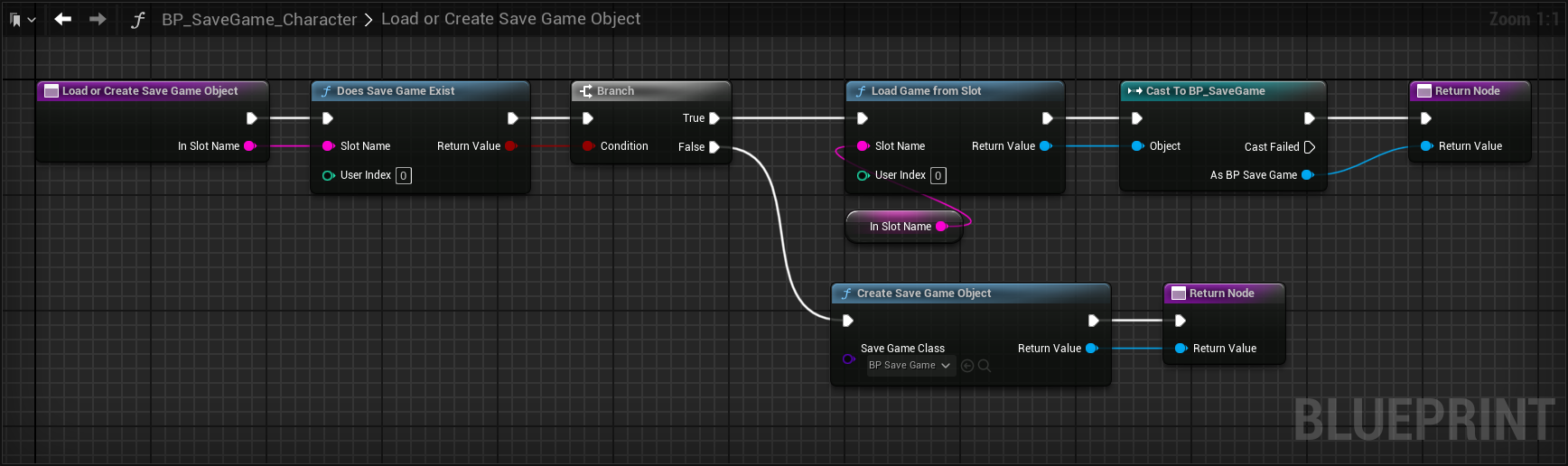
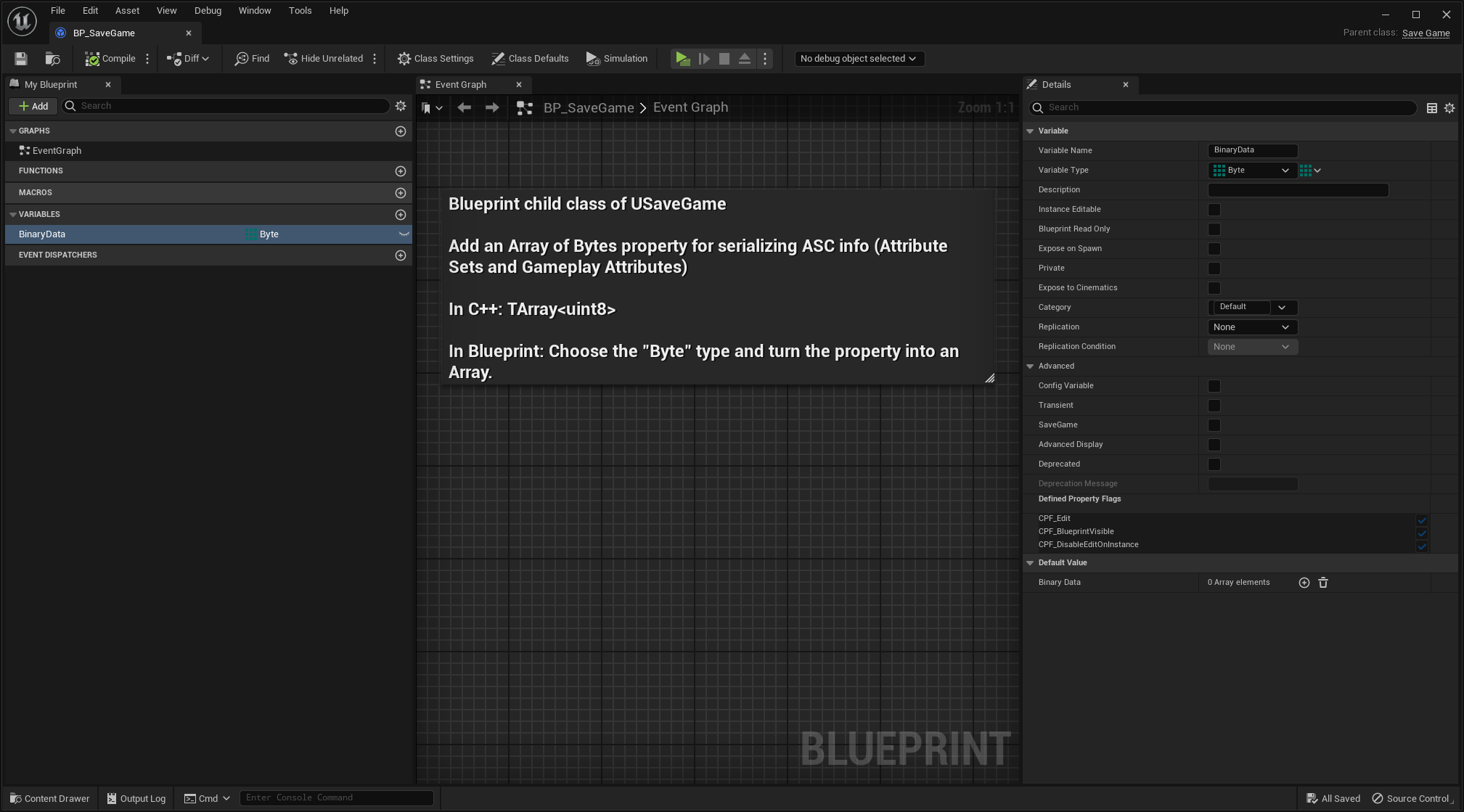
Integration Examples
With Easy Multi Save
Work in progress section, but briefly:
- Gameplay Attributes to save must have the SaveGame flag (as described here)
- The AbilitySystemComponent to serialize must implement and override the Serialize method, can only be done in native.
UCLASS(ClassGroup=(Custom), meta=(BlueprintSpawnableComponent))
class EMSEXAMPLES_API UEMSAbilitySystemComponent : public UAbilitySystemComponent
{
GENERATED_BODY()
public:
virtual void Serialize(FArchive& Ar) override;
};- The Owner Actor must have the AbilitySystemComponent as one of its actor components (can be added in Blueprint from the components window)
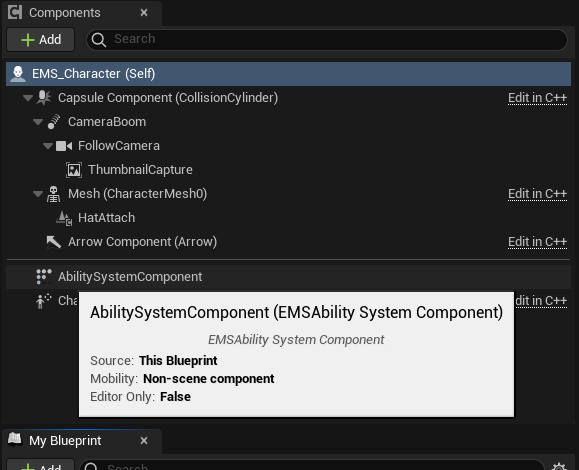
- The Owner Actor must return it as components to save in the EMS provided interface "ComponentsToSave" implementation.